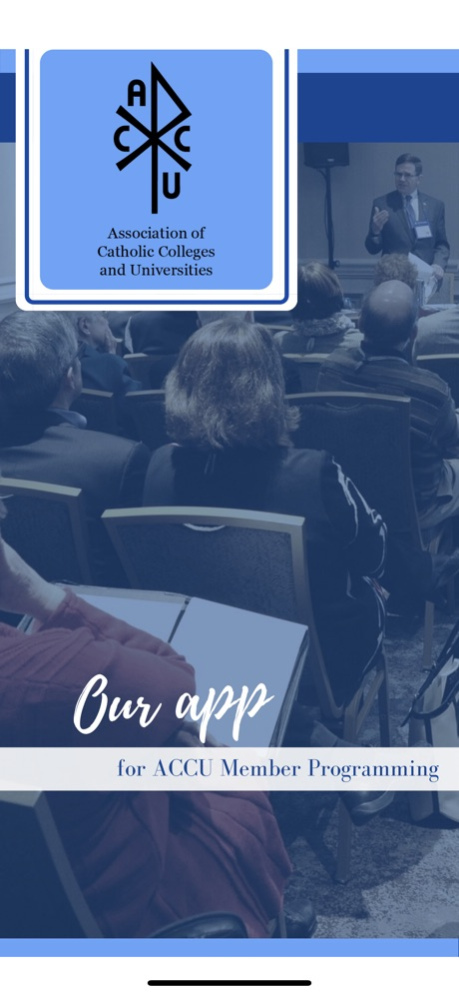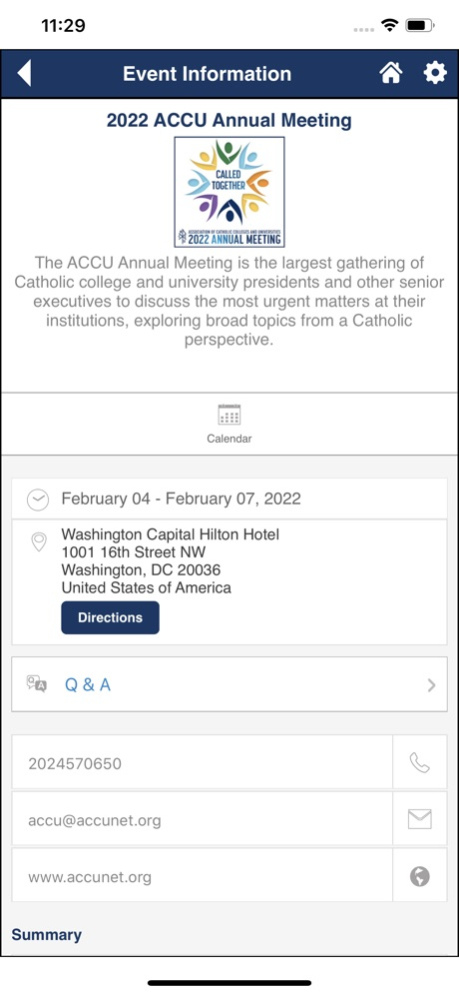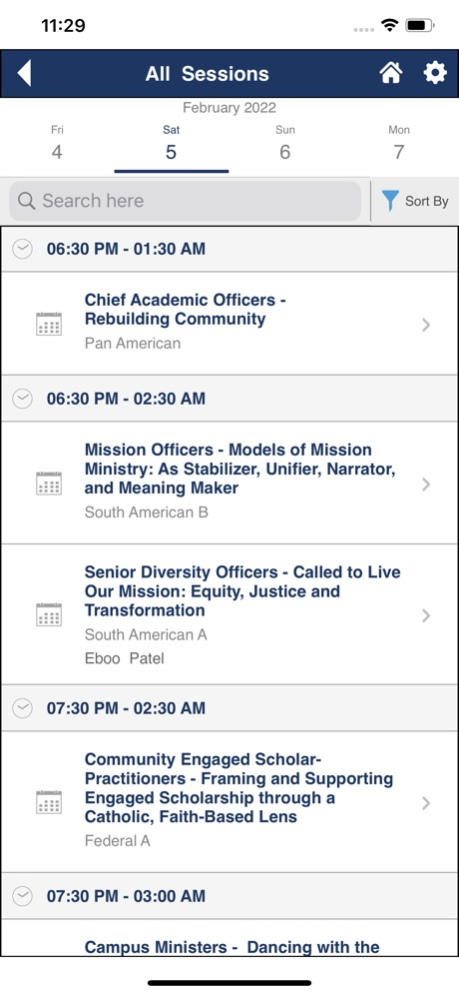ACCU Programs 7.0.1
Continue to app
Free Version
Publisher Description
After navigating through the turbulence of the last year and a half, Catholic higher education has proved itself resilient. Perhaps that should be no surprise, considering our sector’s history of steady service and commitment despite obstacles. Often founded on little more than faith and determination, Catholic colleges and universities continue to hold fast to their founding values, while meeting the needs of students and society.
Join us as we are called together – to be in community and to be in person at the 2022 ACCU Annual Meeting. We will discuss the most urgent matters at our institutions that impact all of us. Hear and learn from leading experts as they explore broad topics from a Catholic perspective.
Come, renew friendships, build relationships, and celebrate the enduring strength and spirit of Catholic higher education. The Association of Catholic Colleges and Universities, founded in 1899, serves as the collective voice of U.S. Catholic higher education. Through programs and services, the association strengthens and promotes the Catholic identity and mission of its member institutions so that all associated with Catholic higher education can contribute to the greater good of the world and the Church.
Dec 16, 2022
Version 7.0.1
- Schedule module enhancement
About ACCU Programs
ACCU Programs is a free app for iOS published in the Office Suites & Tools list of apps, part of Business.
The company that develops ACCU Programs is Association of Catholic Colleges and Universities. The latest version released by its developer is 7.0.1.
To install ACCU Programs on your iOS device, just click the green Continue To App button above to start the installation process. The app is listed on our website since 2022-12-16 and was downloaded 0 times. We have already checked if the download link is safe, however for your own protection we recommend that you scan the downloaded app with your antivirus. Your antivirus may detect the ACCU Programs as malware if the download link is broken.
How to install ACCU Programs on your iOS device:
- Click on the Continue To App button on our website. This will redirect you to the App Store.
- Once the ACCU Programs is shown in the iTunes listing of your iOS device, you can start its download and installation. Tap on the GET button to the right of the app to start downloading it.
- If you are not logged-in the iOS appstore app, you'll be prompted for your your Apple ID and/or password.
- After ACCU Programs is downloaded, you'll see an INSTALL button to the right. Tap on it to start the actual installation of the iOS app.
- Once installation is finished you can tap on the OPEN button to start it. Its icon will also be added to your device home screen.